Door
The Door tab provides a detailed, day-wise breakdown of all door-related events for the selected asset. It displays key metrics such as the number of door openings, the exact timestamps for each event, and the duration the door remained open. This enables users to monitor asset usage and analyze door activity patterns.
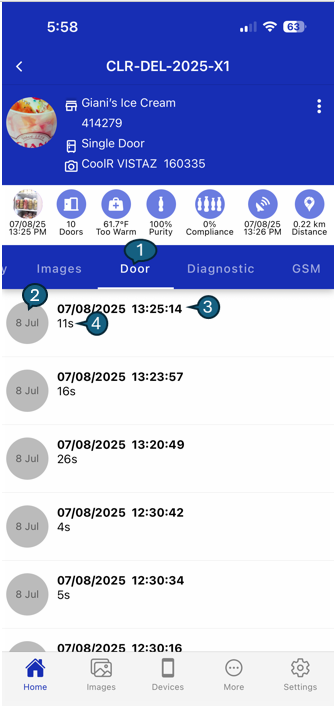
Screen Elements
1. Door Tab:
Highlights the currently active Door tab in the navigation bar.
2. Date:
Shows the specific date (e.g., 8 Jul) for the door events listed below.
3. Timestamp:
Indicates the exact date and time when each door event was recorded.
4. Duration:
Displays how long (in seconds) the door remained open for each event.